Hate had no trouble since pick up some 2000 miles ago but last couple of times the additional app buttons on Android Auto are not functioning and won't respond. Can still use Spotify and Google maps etc. On the on screen widgets but cannot access any other app/settings. Anybody else? (Just had a thought) Or are they just frozen out when you are driving  ?
?
Navigation
Install the app
How to install the app on iOS
Follow along with the video below to see how to install our site as a web app on your home screen.
Note: This feature may not be available in some browsers.
More options
Style variation
You are using an out of date browser. It may not display this or other websites correctly.
You should upgrade or use an alternative browser.
You should upgrade or use an alternative browser.
Android Auto Buttons Non responsive
- Thread starter Jarrad
- Start date
Have you managed to get a wireless connection with Android Auto as I had tried but failed?Hate had no trouble since pick up some 2000 miles ago but last couple of times the additional app buttons on Android Auto are not functioning and won't respond. Can still use Spotify and Google maps etc. On the on screen widgets but cannot access any other app/settings. Anybody else? (Just had a thought) Or are they just frozen out when you are driving?
- Thread starter
- #3
Yep not a problemHave you managed to get a wireless connection with Android Auto as I had tried but failed?
I tried for over an hour yesterday doesn't want to know!!!!Yep not a problem
No not used it before the other cars have a good satnav unlike the Emira !!, phon is anWow, what a shame. Have you used it before on another car? What phone are you using?
LG G7 thinq.
- Thread starter
- #7
Not sure about the compatibility of LG as I'm a Samsung guy and it just connects first time and every time. I would just make sure the phone app is up to date and check compatibility of the phone online. Tbh I quite like the Emira Sat Nav too, now I've set it up properly. I float between both depending upon my mood.
The phone is definately compatible, Android Autio actually says Lotus wireless connection is available when in the car, but it wont connect, I am probably missing something but do not know why.No not used it before the other cars have a good satnav unlike the Emira !!, phon is an
LG G7 thinq.
Just cleared data and cache, rebooted phone, I am going out about 3pm with Lotus so will give it a try. Thanks for advice.I've experienced this on a few cars, not unique to the Emira. I fixed it by clearing the cache and data for the Android Auto app on the phone and then rebooting the phone.
Any luck?Just cleared data and cache, rebooted phone, I am going out about 3pm with Lotus so will give it a try. Thanks for advice.
No it didn't work , I called into my Lotus dealer Hendy Performance Eastleigh as I was passing them on the way to a friend, they are very good and just dropped what they were doing to try and get it to work. Unfortunatley they couldn't get it to work either and are going to seek advice, car is all up to date with software. I am really lucky to be fairly close to Hendy's and you couldn't want a friendlier or more helpful group of people, I hope LOTUS cars appreciate what they do for their customers.Any luck?
incrediblybad
Member
The G7 has known issues with AA, there's various threads on Reddit and articles about it -
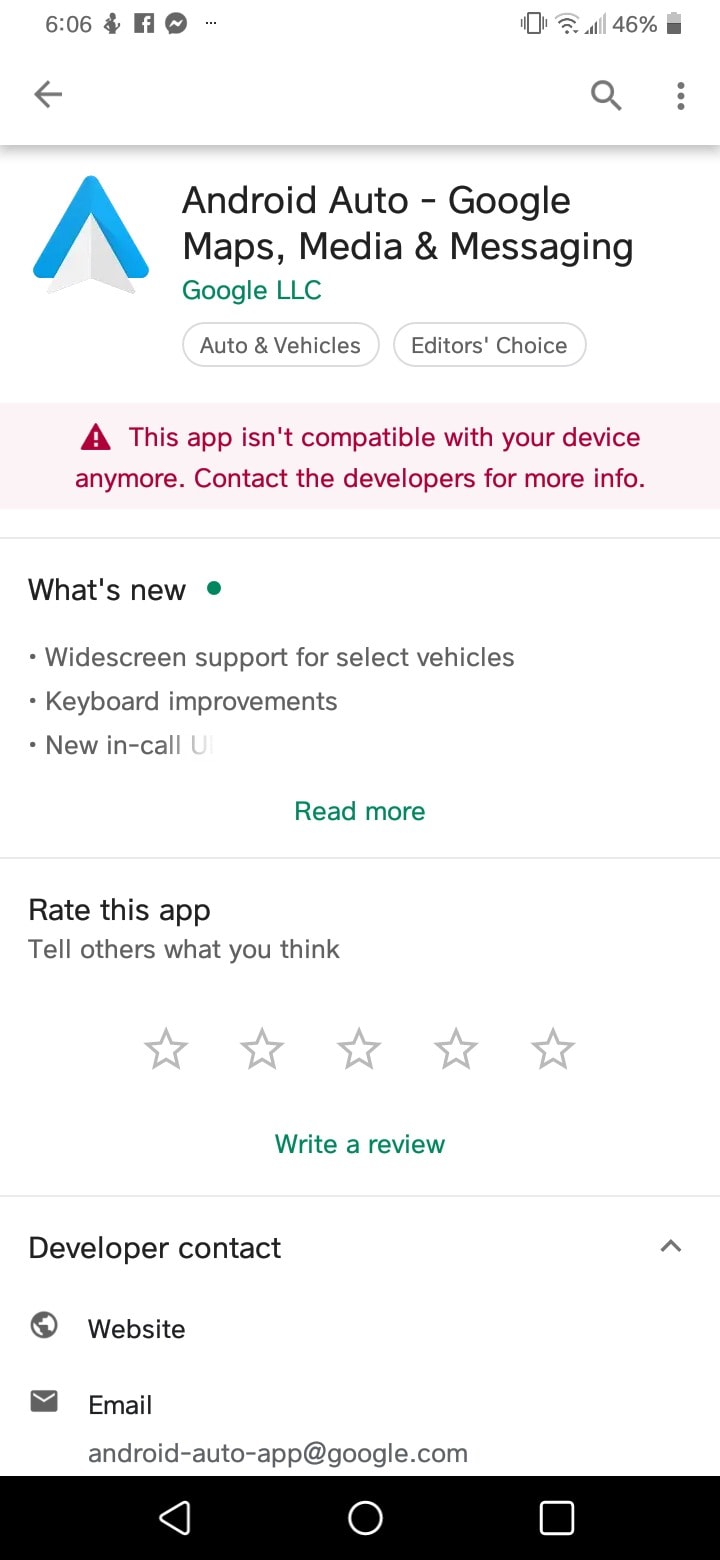
 www.autoevolution.com
www.autoevolution.com
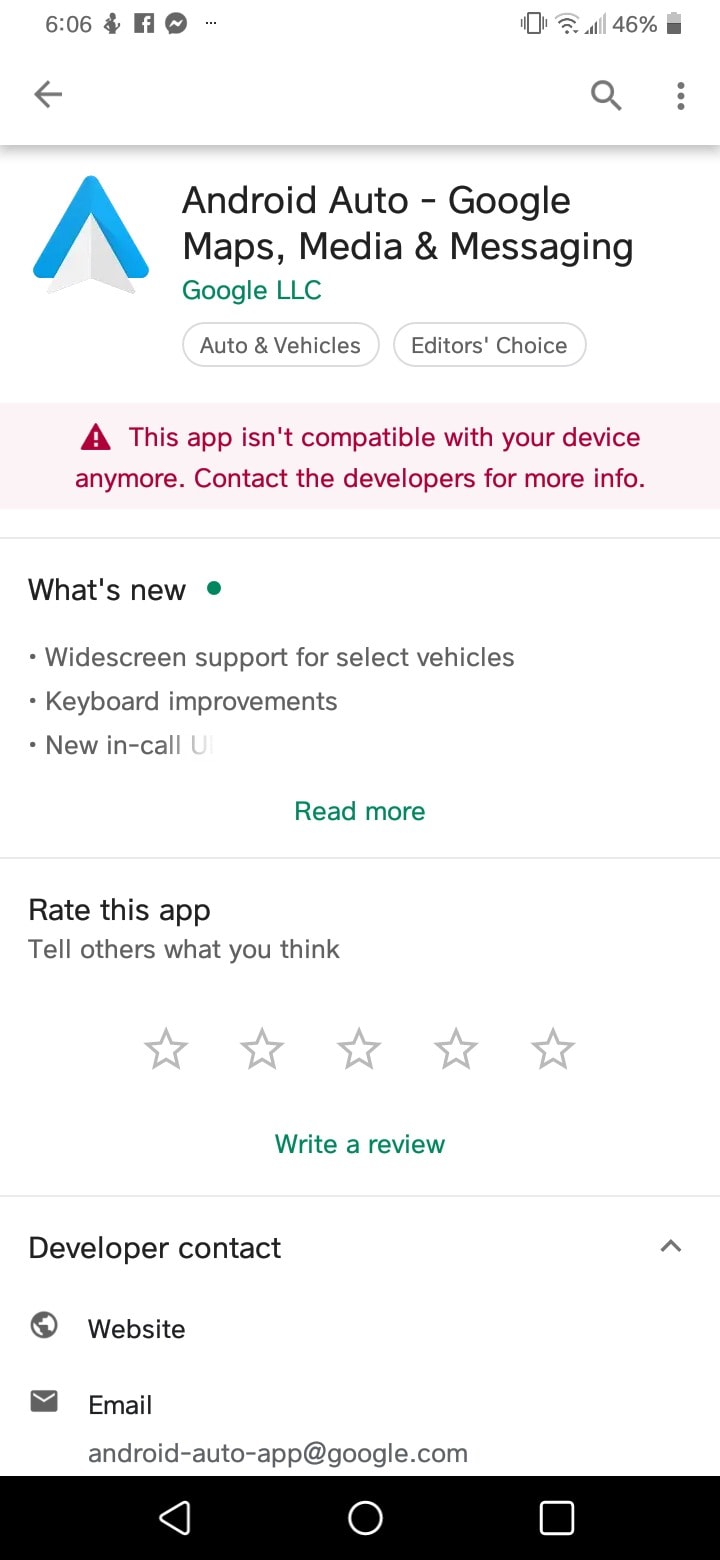
Android Auto Blocked on Phones from Top Android Device Manufacturer
Users are now reporting that installing Android Auto on LG phones is no longer possible, and some claim the whole thing happens after the upgrade to Android 10
Last edited:
VT24SEP
Member
- Aug 9, 2024
- 18
- 6
Was looking for a thread related to this issue. I have the same issue, or so I think. Android auto worked well for some time and still connects well, plays the music on YouTube music and with a voice interface of Emira , I can even move to next song but the screen buttons stopped working. Navigation (Google maps) is up and running as well but all via voice. Only (thankfully) lens for search works.Hate had no trouble since pick up some 2000 miles ago but last couple of times the additional app buttons on Android Auto are not functioning and won't respond. Can still use Spotify and Google maps etc. On the on screen widgets but cannot access any other app/settings. Anybody else? (Just had a thought) Or are they just frozen out when you are driving?
Generally, I can't go to android home page to see other apps . Stuck with Google maps. Please let me know if you managed to fix the issue
VT24SEP
Member
- Aug 9, 2024
- 18
- 6
I restarted my phone , cleared cache and after a couple of hours away from the car, when i returned , the restart worked the magic , normal service restored after two days of tantrums.Had this same issue this week. I can use the maps and Pandora (music) but all the other buttons do not do anything. id also like to know a fix.
One thing I feel (off topic) - when I try to follow instructions on the screen , it feels like the screen is angled away from driver . It's not great resolution so even harder. Thanks to the tiny prompts in the cluster , I can read the next turn /direction. Is it me or my screen is cheating me
Similar threads
- Replies
- 10
- Views
- 3K
- Replies
- 10
- Views
- 1K
- Replies
- 1
- Views
- 443







