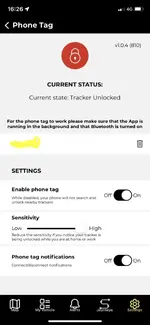Navigation
Install the app
How to install the app on iOS
Follow along with the video below to see how to install our site as a web app on your home screen.
Note: This feature may not be available in some browsers.
More options
Style variation
Lotus App Issues with Scorpion Tracker
- Thread starter Mh59
- Start date
- Thread starter
- #22
@Jimblob - I am assuming you have also now noticed the Phone Tag appears to work.Does Phone Tag work for anyone?
Mine just says “searching” all the time. I tested it anyway but I received the call from Scorpion checking that I still had my car so it obviously wasn’t working.
The guys form Scorpion says that his says searching all the time but does actually work…
Anyone got it to work?
The colour doesn't change from Red to Green but the notification that it has found the tracker and unlocked it is new so that's another positive step.
I also receive Push notifications stating the Phone tag is connecting / disconnecting from the Tracker.
This is all since the update to v1.0.4 (810) if you are yet to upgrade yours.
Attachments
I started getting the notifications but hadn’t realised it was related to my phone… it’s a little annoying that it says connected and disconnected whenever I get in the car… I’m sure I can turn that off somewhere…@Jimblob - I am assuming you have also now noticed the Phone Tag appears to work.
The colour doesn't change from Red to Green but the notification that it has found the tracker and unlocked it is new so that's another positive step.
I also receive Push notifications stating the Phone tag is connecting / disconnecting from the Tracker.
This is all since the update to v1.0.4 (810) if you are yet to upgrade yours.
Thx for the heads up
- Thread starter
- #24
No problem.I started getting the notifications but hadn’t realised it was related to my phone… it’s a little annoying that it says connected and disconnected whenever I get in the car… I’m sure I can turn that off somewhere…
Thx for the heads up
Yes, I’ve not got my head around the connected / disconnected messages when in the car. I’m all out of energy for app issues so will worry about that another day!
And yes, they can be turned off in the app > settings > phone tag > bottom option
For info, in case it happens to anyone else -
I’ve got a bike with a Datatool tracker (same company as Scorpion) and I use the Datatool app to manage that.
When I collected my car and the tracker was activated, I got an activation email from “Datatool” (actually tracking@Scorpionauto.com) telling me my “Datatool” tracker had been activated on my car. I assume they used my email for the process.
It appeared as an additional vehicle in my Datatool app and I’ve been able to manage it through that app, including activating the phone tag.
It’s a little clunky and you can tell it’s not quite integrated but it’s Ok and I don’t have to use the Lotus app (which maybe appears to be a good thing).
I’ve got a bike with a Datatool tracker (same company as Scorpion) and I use the Datatool app to manage that.
When I collected my car and the tracker was activated, I got an activation email from “Datatool” (actually tracking@Scorpionauto.com) telling me my “Datatool” tracker had been activated on my car. I assume they used my email for the process.
It appeared as an additional vehicle in my Datatool app and I’ve been able to manage it through that app, including activating the phone tag.
It’s a little clunky and you can tell it’s not quite integrated but it’s Ok and I don’t have to use the Lotus app (which maybe appears to be a good thing).
Adjust the sensitivity. It works on the distance/strength of the bluetooth connection. So low is low distance. High is high distance. Try sliding it to 1/4 way to start off with or slightly less depending how far your car is parked and where your phone is. Ideally you want to disconnect as soon as you leave your car.No problem.
Yes, I’ve not got my head around the connected / disconnected messages when in the car. I’m all out of energy for app issues so will worry about that another day!
And yes, they can be turned off in the app > settings > phone tag > bottom option View attachment 22050
donskibeat
Emira Fanatic
For those who have already got Emiras, how did you get your logon details to use with the phone app / website? I collected my car today, and got an email from tracking@scorpionauto.com saying Lotus Vehicle xxxxx Installed Successfully, but that email has no info on telling me what my password is. So I tried going to https://lotus.scorpiontrack.com/home/forgotpassword but never get reset email, so stuck at this point.
You should have been emailed a link from Lotus to register and login into the app. I got my email the day before pick up.For those who have already got Emiras, how did you get your logon details to use with the phone app / website? I collected my car today, and got an email from tracking@scorpionauto.com saying Lotus Vehicle xxxxx Installed Successfully, but that email has no info on telling me what my password is. So I tried going to https://lotus.scorpiontrack.com/home/forgotpassword but never get reset email, so stuck at this point.
- Thread starter
- #29
I vaguely recall having the same problem with password reset (I never got the email / SMS from Lotus / Scorpion prior to arrival).For those who have already got Emiras, how did you get your logon details to use with the phone app / website? I collected my car today, and got an email from tracking@scorpionauto.com saying Lotus Vehicle xxxxx Installed Successfully, but that email has no info on telling me what my password is. So I tried going to https://lotus.scorpiontrack.com/home/forgotpassword but never get reset email, so stuck at this point.
When I called to have this reset manually, Scorpion established there was an issue and sent someone out to replace the unit.
- Thread starter
- #30
I've just sent Scorpion Support an email about the Red lock icon that doesn't change when the tracker is unlocked via the app (cosmetic issue only) and also enquired whether they can apply a unique sound to the Push alerts (just like eBay push alerts) to help them stand out from the everyday alerts.
They were very quick to respond last time so I will share any developments as and when.
They were very quick to respond last time so I will share any developments as and when.
donskibeat
Emira Fanatic
All sorted, was a typo when my email had been registered by Lotus, now received activation emails and app installed and working. Must admit Scorpion support are very efficient
donskibeat
Emira Fanatic
Thought phone app was working but clearly not as just got home and had phone call from Scorpion about possible theft, and looking at app it says "current status: searching for tracker" even when sitting in car with engine running and phone in my hand.
Any thoughts? have tried deleting and readding it in the app - same problem
Any thoughts? have tried deleting and readding it in the app - same problem
Toomanyloti
Emira Fiend
I have an iphone 14 pro (I had to look in setting coz I had not a clue) IOS16.5
Push notifications working fine
Phone tag working perfectly
Had help on the phone with Scorpion who were very good.
Push notifications working fine
Phone tag working perfectly
Had help on the phone with Scorpion who were very good.
Adjust the sensitivity on the phone app. (slider to the middle). Make sure your Bluetooth is switch on, on your phone. Try again.Thought phone app was working but clearly not as just got home and had phone call from Scorpion about possible theft, and looking at app it says "current status: searching for tracker" even when sitting in car with engine running and phone in my hand.
Any thoughts? have tried deleting and readding it in the app - same problem
App is either buggy, too slow to recognise/connect to car or the GPS signal is poor. Mines like this too, gave up and now using the physical tag.
donskibeat
Emira Fanatic
Thanks.Adjust the sensitivity on the phone app. (slider to the middle). Make sure your Bluetooth is switch on, on your phone. Try again.
App is either buggy, too slow to recognise/connect to car or the GPS signal is poor. Mines like this too, gave up and now using the physical tag.
Slider for sensitivity already set to highest as I thought that might help - but didn't
Bluetooth is on and working as phone working with android auto etc, also tried turning bluetooth off and on and restarting phone.
Will try ringing scorpion on Monday if not will have to revert to using the tag which is a pain as end up having it on same key ring as a pain to have it anywhere else.
One other thing which worked for me is sit in your car, ignition on. Toggle the phone tag on the app to off and then back on.Thanks.
Slider for sensitivity already set to highest as I thought that might help - but didn't
Bluetooth is on and working as phone working with android auto etc, also tried turning bluetooth off and on and restarting phone.
Will try ringing scorpion on Monday if not will have to revert to using the tag which is a pain as end up having it on same key ring as a pain to have it anywhere else.
donskibeat
Emira Fanatic
will give it a try tomorrow - thanksOne other thing which worked for me is sit in your car, ignition on. Toggle the phone tag on the app to off and then back on.
Yes, I got mine working. Not 100% sure how. I think the Bluetooth connection to the car can make it not work, so turn off Bluetooth on the car screen and then try again. I did have things setup by scorpion support at the same time so maybe they changed something on their side too.Does Phone Tag work for anyone?
Mine just says “searching” all the time. I tested it anyway but I received the call from Scorpion checking that I still had my car so it obviously wasn’t working.
The guys form Scorpion says that his says searching all the time but does actually work…
Anyone got it to work?
Similar threads
- Replies
- 4
- Views
- 1K