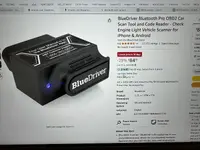Typical OBD tools are really only going to give you access to the real time data and anything that triggers the check engine light. For the stuff like airbags and traction control faults need more specialized readers.
I haven't really dove into yet but if you are looking to do the most you can do without being a Lotus employee, you will want to get the Lotus 20/20 software package. That seems to be marketed as the do all for independent mechanics. Its for your computer so you need to get a connector and its also subscription based. It phones home to Lotus. I'm also not sure if they have any restrictions on showing proof you have a shop or if its just make an account. I also dont know if the Emira is supported yet but I imagine so.
I'm a recent convert to OBD2 scanners, having finally purchased one to use with several vehicles, including the Emira. Others on this Forum have said that you can't get a scanner that is dedicated to or has a dedicated section for Lotus (their technology is apparently proprietary, or kept "in-house"). Until the comments above by
RoryBellows, I was unaware there was a "Lotus 20/20 software package" available to purchase. I then found this on
https://vsic.lotuscars.com:
For those not wanting to open the above link, it says:
Engine Management Diagnostic Equipment
A limited version of the Lotus 20/20 engine management diagnostic software system currently used by the authorised Lotus dealer network is available to download directly from our dedicated diagnostic system supplier. This version provides information on all Lotus vehicles built from 2007 to 2022 onwards except for the Lotus 2-Eleven and Lotus Emira*.
Using a suitable laptop and pass-through device complying to SAE J2534 standard the restricted version of the Lotus 20/20 engine management diagnostic software system will:
- Display ECU Information for all vehicle systems (part numbers, emissions related data and VIN (Vehicle Identification Number) etc.
- Read and clear DTC’s (Diagnostic Trouble Codes) for all vehicle systems.
- Install an updated program file into already programmed engine management, transmission control unit and ABS (Anti-Lock Braking System) control modules.
*Note: Only ABS and Airbag module information is available for the Lotus Europa, no information is available for the Lotus Emira.
Click on the link at the bottom of this page to find out more information and terms as well as subscription fees.
Important:
Before purchasing this product please be aware:
- The limited version of the Lotus 20/20 engine management diagnostic software system is purchased from our dedicated supplier and as such the contract is between the purchaser and our supplier, not Lotus Cars.
- In the event difficulty is experienced downloading the software, contact the supplier directly as Lotus Cars cannot assist with technical problems concerning the software.
- The version available to purchase has reduced functionality in comparison to the version used by the authorised Lotus dealer network. Therefore, only an authorised Lotus dealership can perform certain procedures such as programming new/unprogrammed ECU’s, instrument packs and ABS modules.
- Information concerning diagnostic trouble codes is available to purchase separately as PDF documents from the vehicle service information website, Lotus Cars cannot assist directly with technical enquiries that originate outside of the authorised Lotus dealer network.
It then allows you to access what looks to be a portal, once you have the necessary log in info, which presumably you'd get with the software purchase. Like
RoryBellows, I don't know if the "average Joe" can purchase this software and even so, it's not as detailed as what the Lotus dealers get, which isn't surprising. The link info above may be outdated, since Lotus dealers obviously have software for the Emira and they're getting updated Emira software, so perhaps the 20/20 software now includes the Emira? (or not?) I saw a complaint on another Forum, about how high the hourly rate was, when using this Lotus 20/20 software. I'm not sure about referencing threads from the "Lotus Talk" Forum here, so I won't, but there's an interesting one started in early 2022, which provides more info about this Lotus 20/20 software, but doesn't specifically deal with the Emira.
Getting back to scanners, I assume like others have said, a basic "Blue Driver" scanner, will suffice for the basic/common engine codes applicable to all vehicles. It's for sale now on amazon.ca for just under Can$100. I wanted something a bit more complex, so purchased an "A-Premium" PD200 scanner" for about Can$250 (amazon.ca), however when received, I wasn't happy with its almost non-existent directions, plus how it operated. Admittedly, it was my first scanner and others more familiar with them, may have been happier. I liked the fact it didn't require updates, which is something that attracted me to it.
I went to a repair shop where the owner is a friend. He used an Autel scanner that cost Can$3,000+ on my Mercedes and I was impressed by its much more detailed code read-out, plus the fact it had a separate "dongle" you could plug into the vehicle ECU, with a built-in light on the dongle, to illuminate and more easily find the ECU plug-in. The dongle eliminated the need to hardwire the scanner to the vehicle and made it far easier to use. But as usual, you get what you pay for and this was a shop model, used by their mechanic, so it had all sorts of bells and whistles. Looking at the Autel line, they come with LOTS of models with different prices/features, but a common thread is that they have a limited free update time of a year or two, then after that you're paying for updates. OK for a business that writes off this expense, but something I wanted to avoid.
That then brought me to my (second and) current scanner, which for me is a "keeper" (so far; lol). I paid just under Can$500 (all in) for a Thinkcar Thinktool Mini 2 car scanner (amazon.ca) and was lured in by its separate ECU plug-in dongle (w/o a light on it, but you can't have everything, for that price) and it's "unlimited free updates". HOWEVER, once I received the scanner, I found that it requires a $50/year payment per manufacturer (Lotus not being one listed) if you want to get access to detailed information for the specific vehicle manufacturer. So for example, with my Mercedes, I'd have to pay $50 for a year's worth of access to detailed Mercedes information. Once you have that access, you're able to use the bi-directional feature of the scanner: enabling you to reprogram certain functions for the vehicle, which the regular vehicle software may not allow (using a made-up example: changing how the doors lock/unlock, at certain times). The Thinkcar came with a thick instruction booklet, but it was misleading since the actual directions were short (still much better than the "A-Premium" directions), with the thickness of the booklet caused by the numerous languages it had.
I'm a bit disappointed this $50/year/vehicle manufacturer cost wasn't clearly advertised on amazon.ca with the Thinkcar. I still get unlimited free updates for the basic scanner software, but if (for example) I want to do a lot more with my Mercedes, I'll have to pay the $50/year subscription fee. I suppose if I wanted to personally tackle a serious problem, it might be worthwhile for me to pay that $50 fee, to get better Mercedes info.
Although it doesn't have Lotus on its list of manufacturers you can access for the $50/year, it has Porsche, Lamborghini, Ferrari, Mini, Rolls-Royce, Bentley and a bunch of other high-end or not so common manufacturers.
That said, comparing it to the first OBC2 scanner I purchased for half the cost, the Thinkcar scanner investigates more basic functions and came up with more fault codes, so it was definitely better. Note: I'm NOT affiliated with or being paid by Thinkcar or any other scanner manufacturer; these are all unbiased comments and strictly my opinion.
So where does this leave us? First of all, I've looked at lots of YouTube OBD2 reviews and it strikes me that many are simply "paid promotions" with reviewers likely receiving a free scanner in return, so they should be viewed with caution. I now realize that these scanners range from few to a whole bunch of basic functions that they'll look into, and it appears the more expensive ones that delve into far more information with even more options, will eventually require some form of subscription fee, regardless (?) of what's advertised, as I found out with the Thinkcar. For the basic functions, a cheaper scanner should work with the Lotus. It's important to ensure any scanner you have, can clear codes once they've been dealt with. Most appear to do this. Whether you want to pay more money to scan for more numerous basic features, or get convenient options such as the separate dongle (or many others), is up to you. For others starting out to learn about these OBD2 scanners, like me, I hope the above helps.